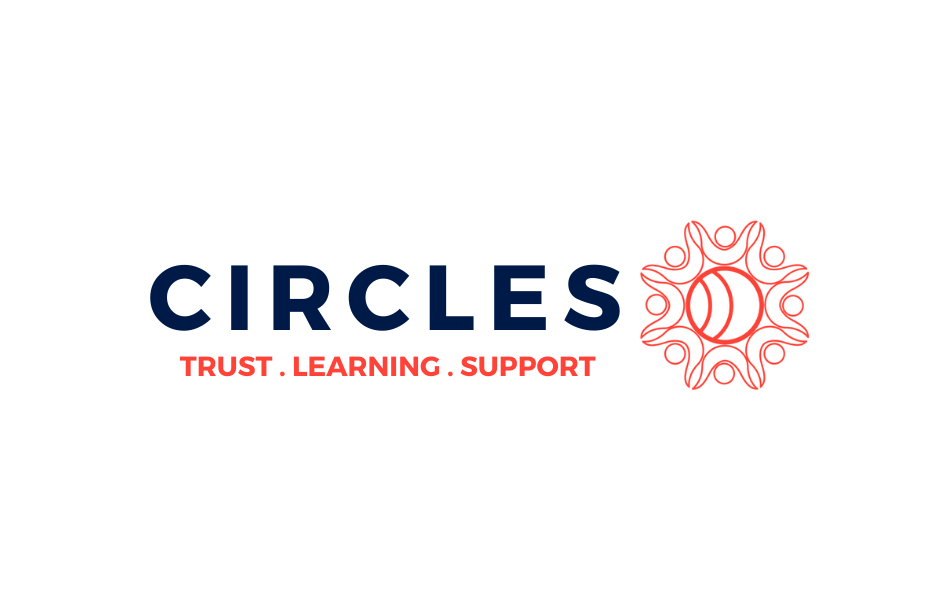Editorial Wishes and Calendar Dreams: Systems of the Proactive and Productive
Julia Levy
Charles and Lynn Schusterman Family Foundation
Key Takeaways:
Learn from real-life editorial case studies: experiments with Google Sheets, Asana and Quip
Discuss and share with peers best practices for managing editorial calendars
Create and/or perfect a collaborative editorial calendar system
Slide Deck:
Breakout Notes:
Session inspired by Julia using 4 calendar management tools/systems in last year.
Candid Confessions on Calendar Pain Points (from the audience)
Sustaining momentum- Getting hung up in between highs and lows, avoiding overwhelm.
Cross-team coordination struggles.
Assigned content writers who struggle to meet deadlines, aiming for perfection
Coordinating cross-functionally, staying organized when one person writes, another designs, another posts
Common Ed. Calendar Goals:
Minimize Email
Look ahead
Assign responsibility
Maximize transparency
Stick with strategy
Assess resource needs
Coordinating digital presence
Multiple internal clients w/ various needs
Managing org. expectations
Tip: Every system takes care & feeding. Build in time on calendar to make updates daily to keep it fresh. Get buy-in from staff on naming conventions, consistency, routines.
Different Types of Systems
Google Sheets:
Pros: Free and accessible; Clear tracking
Cons: Lacks reminders and interactivity; Can feel static; Hard to see comments
Slack:
Pros: Can add on to Asana, Sheets, Quip; Easy to share comments
Cons: Collaboration, but not always associated with specific tasks
Asana:
Pros: Productivity progress visible; Easy color-coding; Tracks multiple projects; Deadlines clear w/ full list of reminder functions; Amazing search; Can flip b/t project based and calendar based;
Images integration makes calendar feel dynamic
Cons: Can be overwhelming for newcomers, low-level participants; Can get lost in conversation stream
Tips: Can tag people and share the calendar and push out to Outlook for followers that don’t need to participate. Add Instagantt add-in to turn calendar into Gantt chart.
Quip (owned by SalesForce):
Pros: Powerful @ key to engage others, reference documents; Nice reminder functions; Handy linking to docs stored elsewhere
Cons: Can get lost in conversation stream; Cost $10/user/month +$25/user for Salesforce integration
Tip: Salesforce integration helpful for tracking communications/projects featuring specific constituents (Ex: grantees)
4 Key Questions Before Selecting a System
What will make Ed. Calendar adaptation successful?
What are your goals for your editorial calendar?
What columns, rows, and categories are critical?
How will you explore the different options?
Top Calendar Goals (audience polling):
Buy In; Clear roles; Deadlines taken seriously; Clear project flows
Key calendar features (audience polling):
Visual layout; Deadlines; Assignment
Reminder: Everyone has own idea of paradise, find the right tool for you, your team, keep ear out with colleagues in the field as new products always hitting the market.
Other systems/tools used by audience members: Trello, SmartSheet, Mintent, Lightbox Collaborative, Workfront Proof, AirTable
These notes were captured by The Communications Network and have been reviewed by the presenters. ComNet18 Breakout Session notes were made possible thanks to the generous support of the Kalliopeia Foundation.