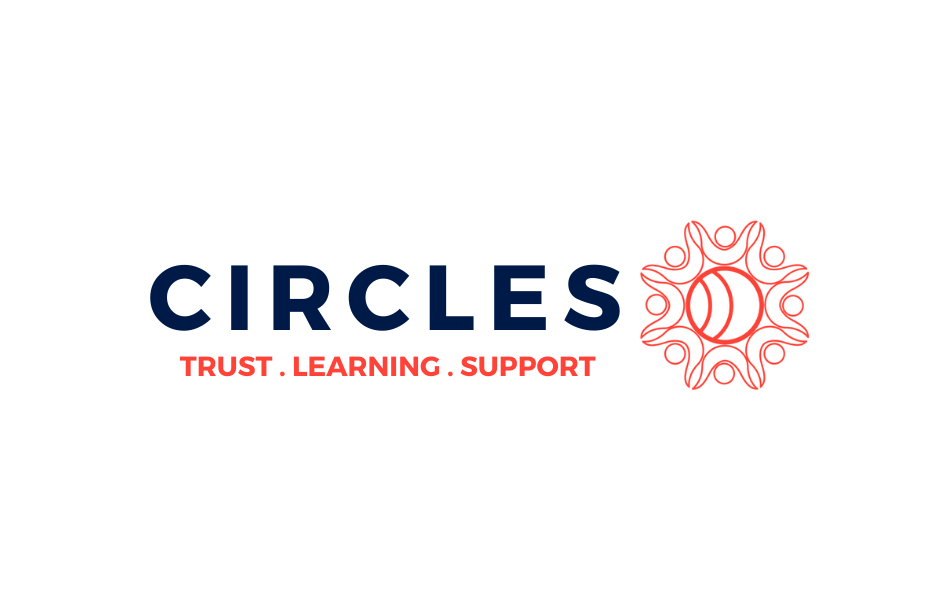5 Keys to Video Storytelling: How to Empower Your Team to Create Videos with Their Cellphones
Jessica Kizorek
Eyes On Your Mission
Key Takeaways:
Compelling video storytelling formats.
Pro techniques for recording dynamic videos.
Magisto: Artificial Intelligence app for video editing.
Slide Deck:
Breakout Notes:
Quick tips and content creating for creating a compelling story from your own cell phone.
Introduction
Since 2001, Jessica has run her own video agency in Miami. She runs a non-profit called Eyes on Your Mission to teach youth how to make and create videos.
Step one: What is your strategy for your video? What purpose does your video accomplish?
UNHCR video played.
Words on the screen added another sensory component to help people remember. The element of drama and suspense solidified the human element of bringing in the emotion. Show the darkness as well as the light in your video, tell the real problem. Animated typography and “you” and “because of your support” language is compelling and the call to action then arises naturally.
When to hire a pro vs when to use your phone?
Pro: Strategic storytelling, Creating art, Technical training videos, Telling a complicated story, Need control over the editing, Interview VIPs, Multiple tasks, Multiple camera angles, Resolution matters, (News Media), Animation, Graphics, Logos and Typography
Phone: Zero budget, After strategy session, Telling a simple story, Fast turnaround, Quick interviews, Social media, Flexible with outcomes
When you have zero budget, using your cell phone is the answer. In order to create cell phone videos, however, know that you’ll never reach a full “A-level” outcome, there’s a limit to the phone outcomes.
Types of Video Storyline
Scripted storyline – professional
Hero’s Journey – from the POV of one person who can tell the “journey”
Direct address (under a minute)
Magical moments
Branded montage
Important components
When recording with a phone, the key is to get up close for the best sound.
Cell phone rig (on Amazon for $100 or so) to use with a tripod for longer shots.
Lenses – $20 clip on lenses for Iphone for wide angle/zoom/cinemagraphic options
Gimbal – handheld swivel to smooth the shaking during recording ($150 online or $100 B&H)
Wired lavalier microphone for better sound (more professional)
Rules of Thumb
Place in airplane mode
Always shoot in landscape mode
Don’t use the zoom function
Be cognizant of where the light is coming from
Make sure your subject is well lit
Get up close and personal
Take advantage of time-lapse and slow-motion features
Shoot a variety of different dynamic camera angles
Types of Shots (B-roll)
Establishing shot (take short videos for easier editing)
Time Lapse (shows progress in 4 seconds to show action)
SlowMo (best for dramatic purposes)
Medium (distance-wise not too close or far away and get some different angles)
Medium Close up
Close up
Extreme Close up
Over the Shoulder
Note: The more you can capture different angles the more variety you have to choose from later during editing
Recommended app for editing: Magisto
Can add in photos as well as video, logos.
https://play.google.com/store/apps/details?id=com.magisto&hl=en_US.
MISC.
B roll vs. A roll: “The fundamental difference between A-roll and B–roll is this: A–roll, or principal photography, is the footage used to tell the story, and B–roll, or supplemental footage, is used to support or add depth and context to A-roll. … Think of it this way: A-roll is the hotdog and B–roll are the fixins. A-roll is the audio, B-roll is the video.”
Additional editing tools:
Adobe Spark
I-Movie
Vimeo vs. YouTube
There’s more control with Vimeo once videos are posted, much cleaner interface and embeds that it offers.
Suggest still posting on YouTube for a larger reach.
These notes were captured by The Communications Network and have been reviewed by the presenters. ComNet18 Breakout Session notes were made possible thanks to the generous support of the Kalliopeia Foundation.